We are excited to unveil a range of features designed to elevate your productivity to new heights. Get ready to unlock the true potential of Scheduler 7.6.0!
Sliding Window Rewind and Advanced Options
Simplify your optimization process with sliding window rewind. Enabling rewind will allow the optimizer to dynamically adjust window sizes to solve challenging periods in the schedule.
For those wanting more control, you can define distinct sliding window parameters and tolerances for various schedule segments.
Read more about these features in Advance, Rewind, and Solve with Sliding Windows!

Multiple Attribute Reblock
Reblocking on multiple attributes is easier than ever before.
To assign bins based on multiple attributes, the previous approach required the use of complex import expressions to combine attribute values and allocate them to the respective bins.
In 7.6.0, we have simplified the process, making it much more user-friendly and foolproof to utilize multiple attributes for defining bins in attribute (grade) reblocking.
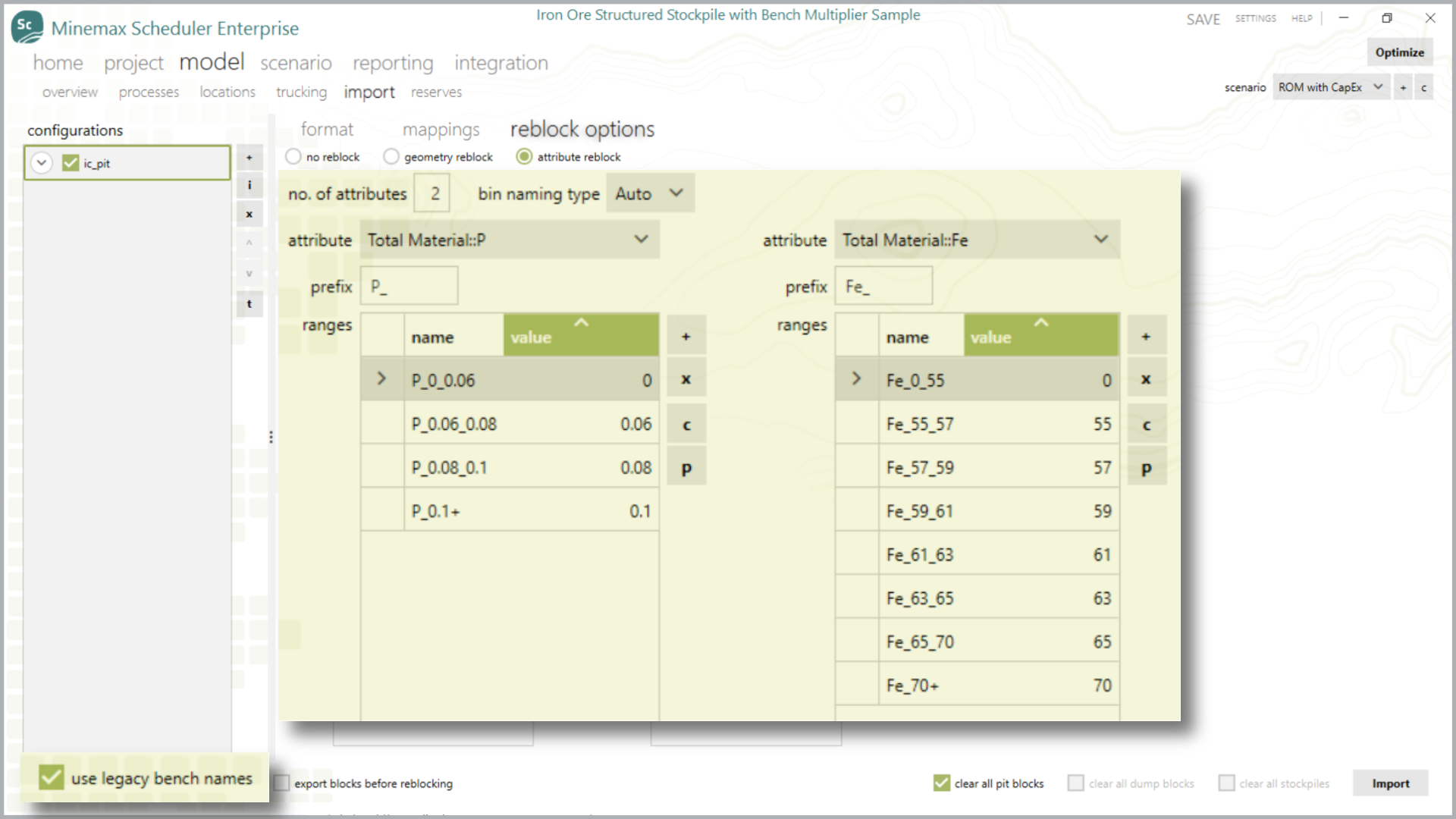
Vertical Rate of Advance
We are introducing a new feature that puts you in control of the maximum bench constraint in a more flexible way.
Using an attribute in the model, you can determine the proportion that each bench contributes to the constraint. This attribute-based control opens a range of possibilities, such as adjusting the proportion based on bench tons, depth, or rock types.
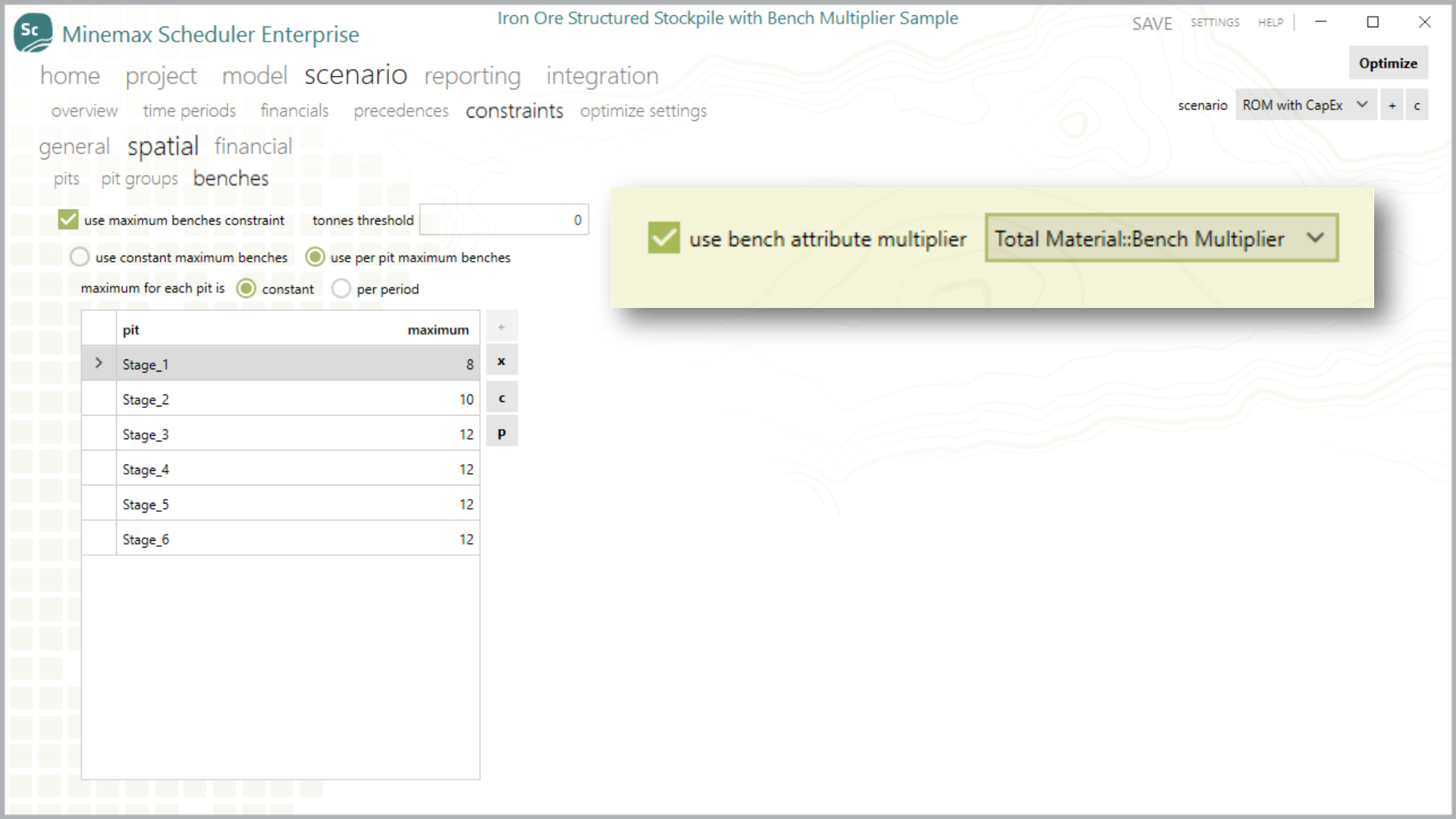
Capital Expenditure Enhancements
CAPEX expansions can now specify directions, controlling which maximum constraint(s) to expand.
You can now also set expansions to “unlimited” instead of using large arbitrary numbers to simulate the removal of maximum constraints.
Read more about these features in Targeted and Unlimited expansions in Capital Expenditure.
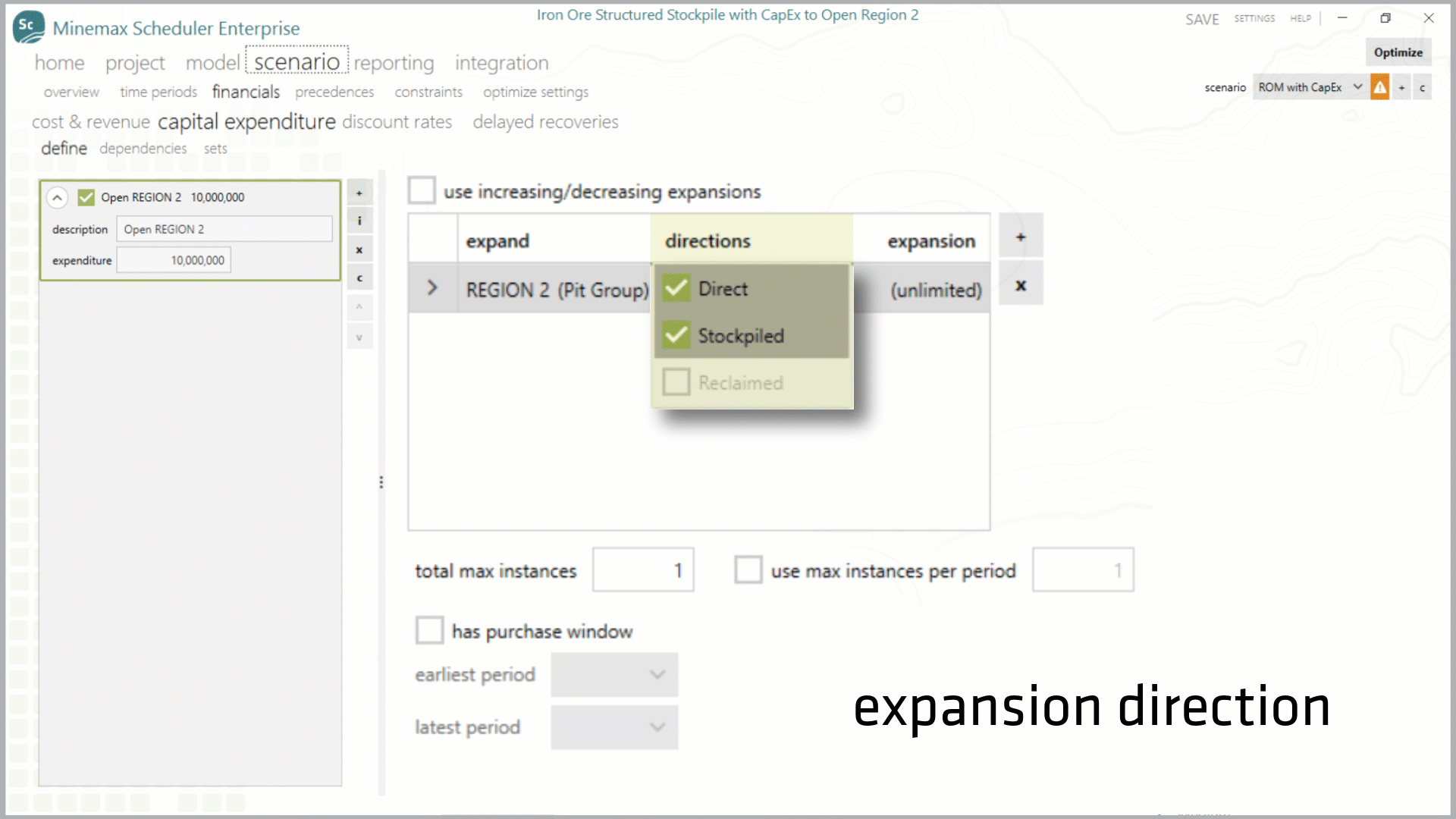
Upgrade Today
The new version is now available for all maintained and subscribed users through the Minemax Software Manager (MSM).
For more details on this new release, contact our mining consultants who are always happy to discuss any specific requirements.